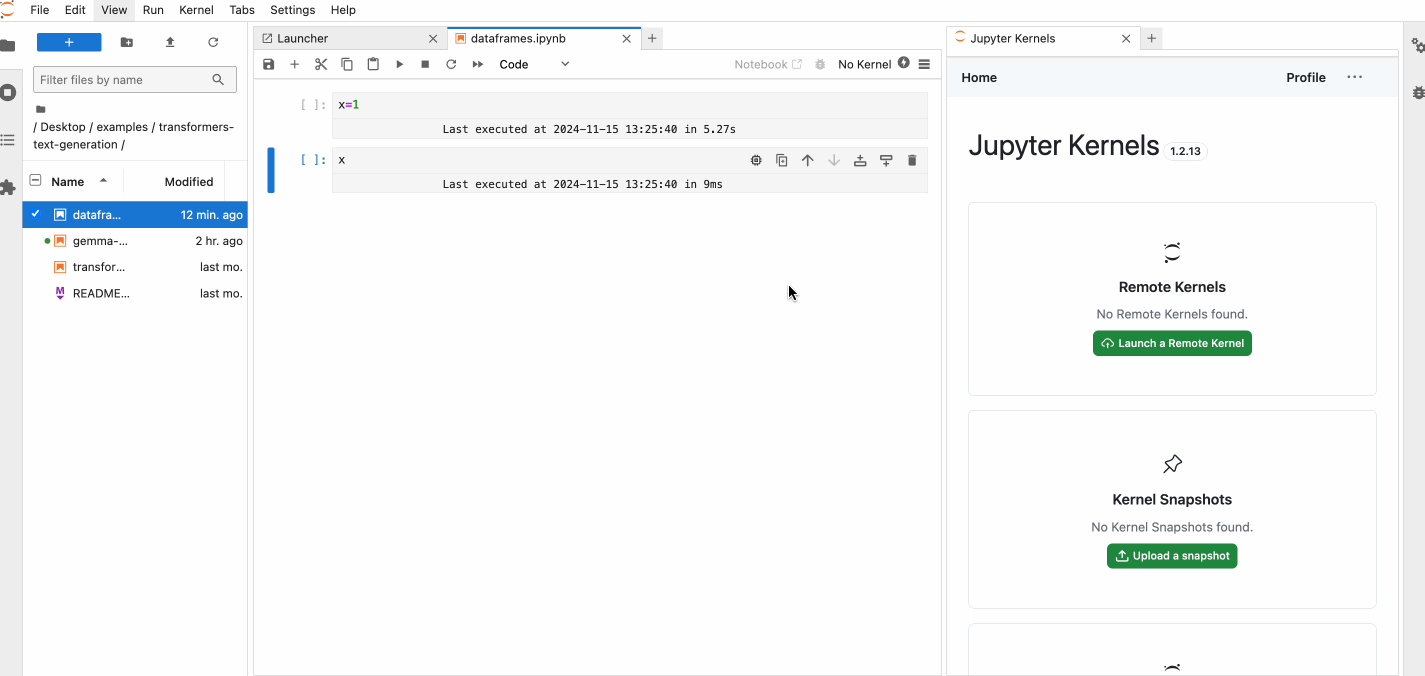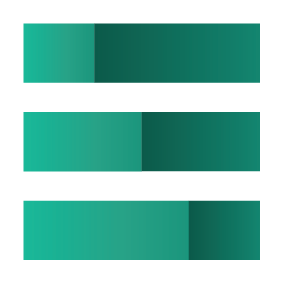Pain Points of Losing Notebook State
Working with Jupyter notebooks has long been a go-to for data scientists, developers, and researchers.
But if you've ever had to terminate a Kernel and lost all your variables and notebook state,
you know the frustration that comes with starting from scratch.
Until now, there was no easy way to keep your progress intact while managing resource consumption efficiently.
A typical way to avoid rerunning all the cells was to save your variables to a file. However, this additional step could be time-consuming and disrupt your workflow.
Introducing Kernel Pause and Resume
With Datalayer, you can now pause and resume Remote Kernels just like you would with a virtual machine on the cloud. Your notebook's state is saved, your resources are freed up, and you can jump right back in when you're ready, without having to reload data or re-run your cells.
Here's what it looks like when using Datalayer's new Kernel pausing feature in your daily workflow:
- Pausing the Kernel: Say you're working on a data analysis project and have loaded several datasets, run multiple analyses, and stored key variables in memory. Normally, if you terminated your Jupyter Kernel, all this would be lost. But with Datalayer, you can now pause the Kernel when you don't need it, whether you're taking a break, stepping away for a meeting, or simply wanting to save resources. Pausing the Kernel freezes everything—variables, outputs, and states—so you can return later and pick up right where you left off.
- Resuming the Kernel: When you're ready to resume, simply resume the Kernel, and Datalayer will restore your notebook's state exactly as you left it. No need to reload data or rerun cells—it's like hitting the “pause” button on your favorite video, and then pressing “play” when you're ready to continue.
- Saving Resources and Credits: One of the biggest advantages of this feature is its impact on resource management and credits consumption, especially in cloud environments where computational power costs money. Instead of leaving Kernels running and racking up usage fees, you can pause them during idle times, effectively cutting down on unnecessary resource consumption. This can lead to significant cost savings, especially for users on limited budgets or cloud credit plans.
You can see the pause and resume feature in action below:
For more details, refer to our documentation on Pause and Resume.
Limitations to Keep in Mind
While the Kernel pausing feature is powerful, there are a few limitations to be aware of:
- Object Size Limitations: Extremely large objects, such as massive datasets or memory-heavy models, may exceed persistence limits. Consider external storage options, like cloud storage or databases, for these cases.
- Picklable Objects Only: The Kernel state is serialized using Python's pickle module. While common types (e.g., lists, dictionaries, NumPy arrays) are compatible, some objects (e.g., open file handles, certain class instances) may not be. Review the types of objects in your notebook to ensure compatibility.
Why This Matters
In the past, Jupyter users faced a tough choice: either leave Kernels running and burn through resources or terminate them and lose all the progress. Datalayer's Kernel pausing feature eliminates this trade-off, allowing you to save resources and seamlessly pick up where you left off. This is especially impactful in cloud environments where every minute of compute time counts toward your bill. Now, you can better manage your costs, time, and efficiency.
By allowing users to pause and resume their notebooks effortlessly, Datalayer has made Jupyter even more powerful for data science, machine learning, and any interactive computing tasks. With this feature, you can work smarter—not harder—while keeping your resource usage in check.
Get ready for a more flexible and efficient way to work in Jupyter with Datalayer's Kernel pausing!